Posting to your blog
Once you've logged into Blogger you'll see your Dashboard, showing your list of blogs. Click the orange pencil icon to create a new post:

Next, you'll see the Post Editor. Start by giving your post a title (optional), then enter the post itself:
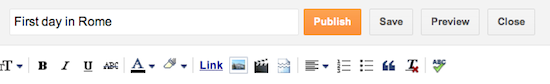
When you're done, click the gray Preview button at the top to make sure it's ready to go. This will open a new tab in your browser where you can see what your post looks like on your blog. You can go back to the previous tab and edit your post further, or, if you're satisfied, just click Publish to publish your post. That's all there is to it!



.jpg)
0 comments:
Post a Comment